Turns a ggplot into a list of plots, showing data incrementally by an arbitrary aesthetic.
Arguments
- p
A ggplot2 object
- aes
which aesthetic to reveal E.g.: group, colour, shape, linetype
- order
(optional) A numeric vector specifying in which order to reveal levels of the specified aesthetic.
For example, if
aes='shape'and the plot uses three shapes,order = c(3, 2, 1)will invert the order in which they are revealed.Any shape not included in the vector will be omitted from the incremental plots. E.g.: with
order = c(3, 1), the second shape is not shown.By default, the first plot is blank, showing layout elements (title, legends, axes, etc) but no data. To omit the blank plot, include
-1: e.g.order = c(-1, 3, 1), ororder = -1.- max
maximum number of unique levels of aesthetic to be used
Value
A list of ggplot2 objects, which can be passed to reveal_save()
Examples
# Create full plot
library(ggplot2)
p <- mtcars |>
ggplot(aes(mpg, wt,
color = factor(vs),
group = factor(vs))) +
geom_point(aes(shape=factor(am)), size=2) +
geom_smooth(method="lm",
formula = 'y ~ x',
linewidth=1)
p
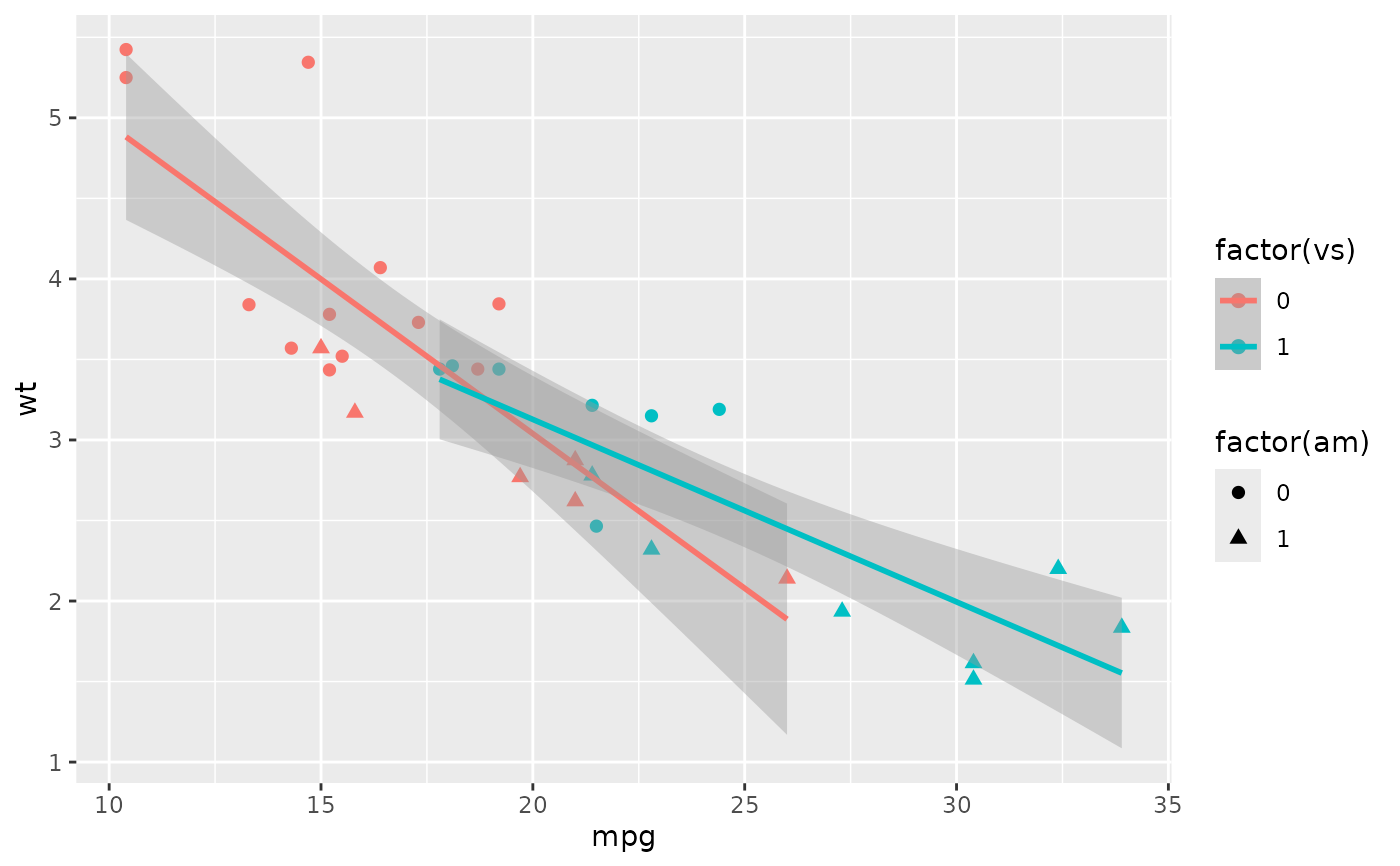 plot_list <- reveal_aes(p, "shape")
plot_list[[1]]
plot_list <- reveal_aes(p, "shape")
plot_list[[1]]
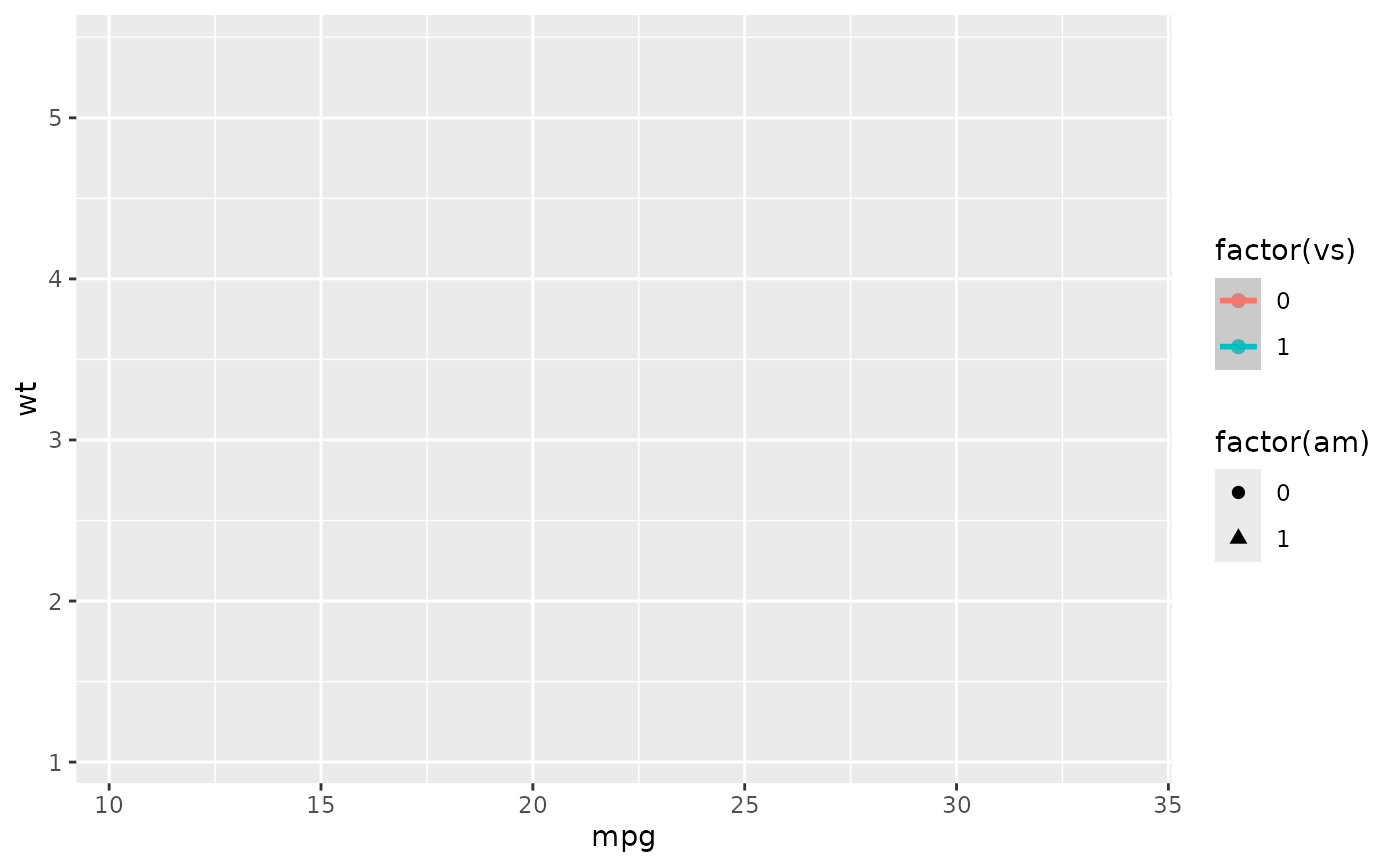 plot_list[[2]]
plot_list[[2]]
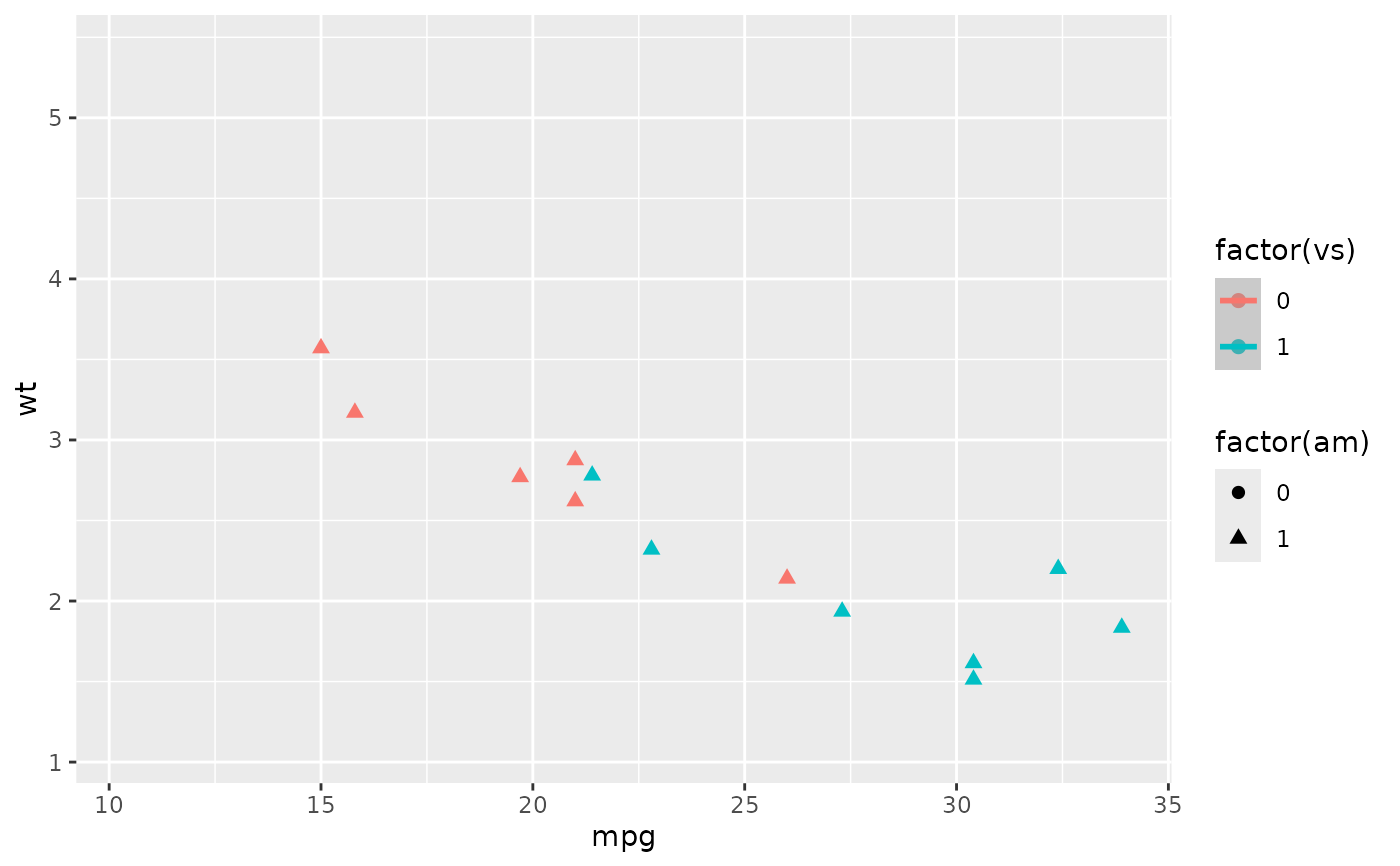 plot_list[[3]]
plot_list[[3]]
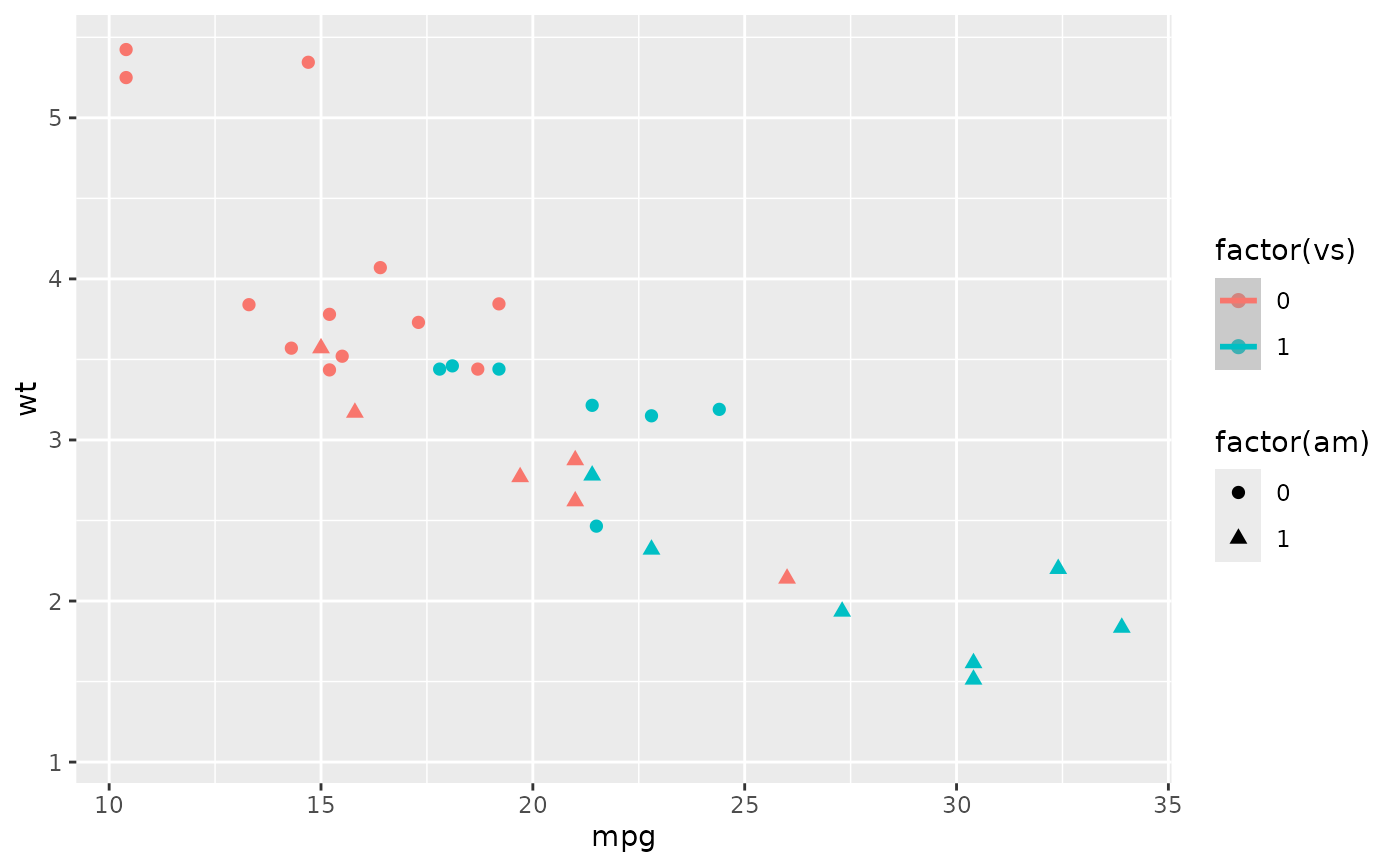 plot_list[[4]]
plot_list[[4]]
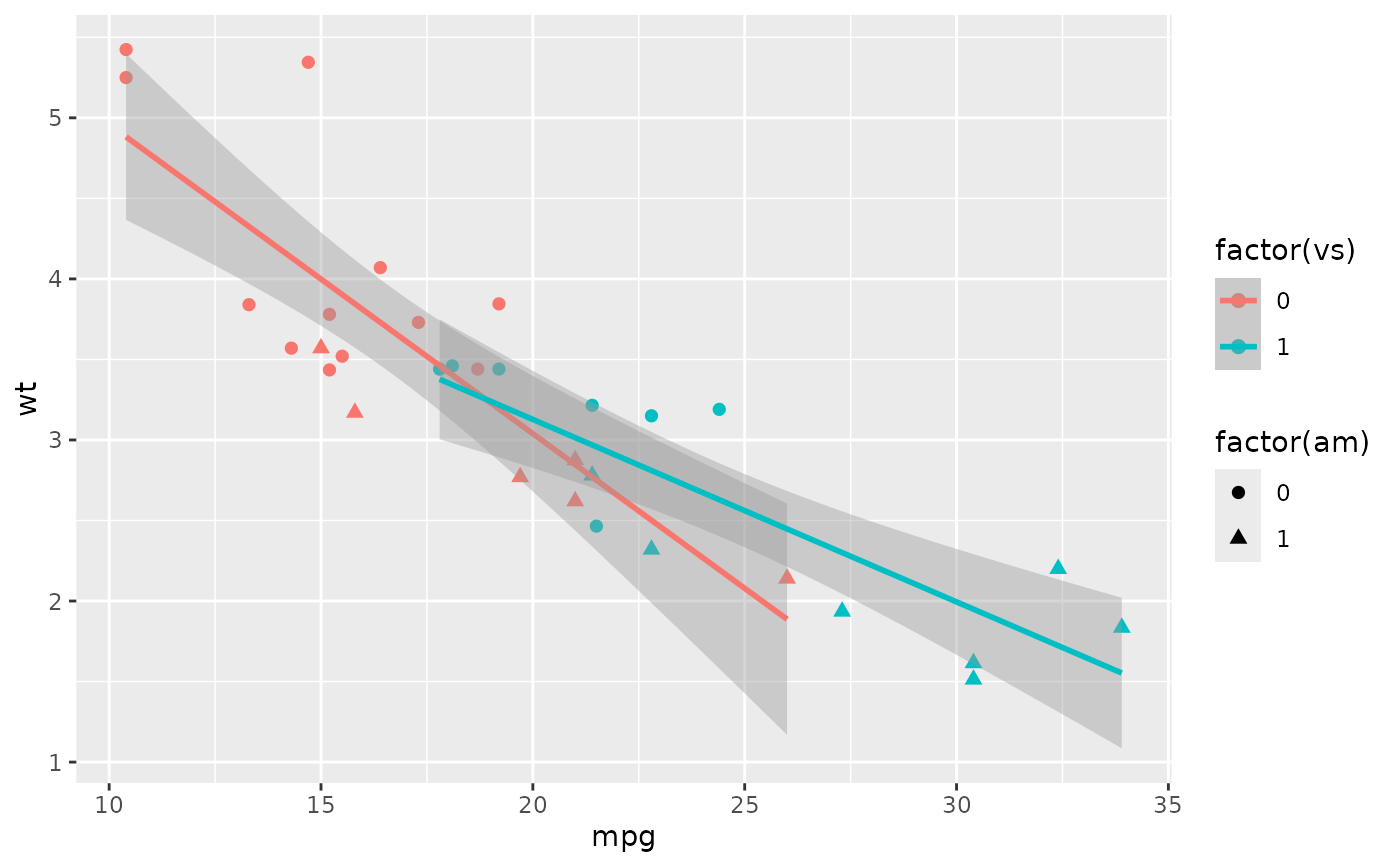 # Save plots
reveal_save(plot_list, "myplot.png", width = 8, height = 4, path = tempdir())
#>
#> ── Saving incremental plots ──
#>
#> ✔ /tmp/RtmpdRZeYz/myplot_0.png
#> ✔ /tmp/RtmpdRZeYz/myplot_1.png
#> ✔ /tmp/RtmpdRZeYz/myplot_2.png
#> ✔ /tmp/RtmpdRZeYz/myplot_3_last.png
# Clean temp files
file.remove(list.files(path = tempdir(), pattern = "myplot", full.names = TRUE))
#> [1] TRUE TRUE TRUE TRUE
# Save plots
reveal_save(plot_list, "myplot.png", width = 8, height = 4, path = tempdir())
#>
#> ── Saving incremental plots ──
#>
#> ✔ /tmp/RtmpdRZeYz/myplot_0.png
#> ✔ /tmp/RtmpdRZeYz/myplot_1.png
#> ✔ /tmp/RtmpdRZeYz/myplot_2.png
#> ✔ /tmp/RtmpdRZeYz/myplot_3_last.png
# Clean temp files
file.remove(list.files(path = tempdir(), pattern = "myplot", full.names = TRUE))
#> [1] TRUE TRUE TRUE TRUE